VMware vSphere 7.0U3s Download + License

Description
VMware vSphere 7.0U3s is an updated version of VMware’s industry-leading virtualization platform, delivering enhanced performance, improved security, and greater scalability for enterprise cloud environments. This release focuses on advanced capabilities that simplify workload management while boosting overall system reliability.
Key Features of VMware VMvisor ESXi 7.0U3l
Enhanced Security: vSphere 7.0U3s provides critical security patches and support for TPM 2.0, ensuring robust data protection and improved compliance.
Support for New Hardware: Expanded support for modern Intel and AMD processors enables better workload handling and efficiency.
vSphere Lifecycle Manager Enhancements: Streamlined patching and updating of ESXi hosts across large clusters for simplified maintenance.
Improved Kubernetes Integration: Enhanced support for Kubernetes workloads, making it easier for organizations to deploy and manage containerized applications.
vSAN Enhancements: Increased stability and performance for VMware’s virtual storage area network, especially in hybrid cloud environments.
Minimum System Requirements for VMware VMvisor ESXi 7.0U3l
Before you install VMware ESXi 7.0U3l, it’s crucial to ensure that your hardware meets the minimum system requirements. This will ensure optimal performance and smooth installation.
Supported Processors
- ESXi 7.0U3l requires a 64-bit x86 processor with a minimum clock speed of 2 GHz.
- Intel and AMD processors released after September 2006 are generally supported.
- NX/XD (No-Execute / Execute Disable) bit must be enabled for processor security.
Memory (RAM)
- Minimum of 8 GB of RAM is required.
- 16 GB or higher is recommended for larger workloads and smooth operation, especially in environments running multiple virtual machines.
Storage
- Boot device:
- A minimum of 32 GB of storage space is required for the ESXi boot device if you’re using an HDD or SSD.
- For installations on USB or SD devices, a minimum of 8 GB is required, though 32 GB or larger is recommended for better reliability and upgradeability.
- Datastores:
- Local storage, SAN, NAS, or iSCSI storage is required for virtual machine data.
Network
- A minimum of one 1 Gigabit Ethernet (GbE) network adapter is required.
- For production environments, VMware recommends 10 Gigabit Ethernet (10 GbE) network adapters for optimal performance.
Download VMware VMvisor ESXi 7.0U3l
To get started with VMware VMvisor ESXi 7.0U3l, you can download the latest version from VMware’s official website.
VMware vSphere Hypervisor (ESXi ISO) image
File size: 381.82 MB
File type: iso
Name: VMware-VMvisor-Installer-7.0U3l-21424296.x86_64.iso
Release Date: 2023-03-30
Build Number: 21424296
Boot your server with this image in order to install or upgrade to ESXi (ESXi requires 64-bit capable servers). This ESXi image includes VMware Tools.
MD5SUM: 4e5d152836c596017449ec596c3d1a62
SHA1SUM: ea010947409b4d2672e3f28e273990997c76c4b3
SHA256SUM: 486d3d0cd394a1540d0f1560d887234e58308d3fbda40d74fe88c66fca08e85b
Download VMware vSphere Server 7 Appliance
VMware vCenter Server Appliance
File size: 8.42 GB
File type: iso
Name: VMware-VCSA-all-7.0.3-22837322.iso
Release Date: 2023-12-07
Build Number: 22837322
VMware vCenter Server Appliance ISO. It includes the UI and CLI installer for install, upgrade and migration for VMware vCenter Server Appliance, VMware vSphere Update Manager and Update Manager Download Service (UMDS).
MD5SUM: 6c2530e052f8360b0ec213796e6eca39
SHA1SUM: 0695cdc4ed02ca8ea7e47f0cf1f9a4c02aa590d3
SHA256SUM: efd8be2cd4ccdd1804c18e4692eadebc26b7d43ce0d222e3dcb50b8b48f6dfe5
Download VMware VMvisor ESXi 7.0U3l iso
Download – VMware-VCSA-all-7.0.3-24201990.iso
🔗 Sponsored Offer
Download Your Free Software
Click below to get instant access.
📥 Download SoftwareVMware vCenter 7.0 Standard
104HH-D4343-07879-MV08K-2D2H2
410NA-DW28H-H74K1-ZK882-948L4
406DK-FWHEH-075K8-XAC06-0JH08
VMware vSphere ESXi 7.0 Enterprise Plus
JJ2WR-25L9P-H71A8-6J20P-C0K3F
HN2X0-0DH5M-M78Q1-780HH-CN214
JH09A-2YL84-M7EC8-FL0K2-3N2J2
VMware vSphere 7 Enterprise Plus with Add-on for Kubernetes
J1608-4GJEQ-071L8-9VA0H-2MUK6
M10DH-8YL47-474L1-DV3U0-8H054
MM4MR-2G005-H7039-JVCAP-2RAL8
🔗 Sponsored Offer
Download Your Free Software
Click below to get instant access.
📥 Download Software






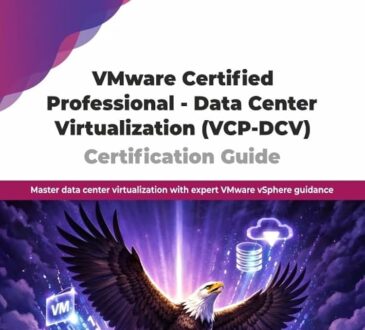



[…] be used to manage VMware ESXi infrastructure with the help of the Terraform vSphere Provider. The vSphere Provider allows you to manage resources within your VMware environment, including virtual machines, resource pools, and […]
[…] above) and ISO images that are often overlooked when dealing with a stuck datastore. Typically, VMware vSphere handles resource cleanup automatically without requiring manual intervention. However, if no […]