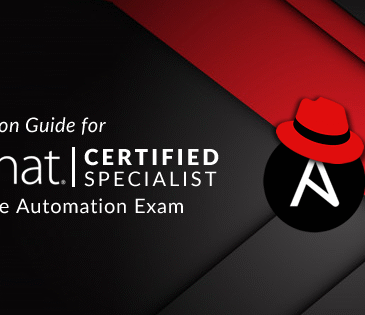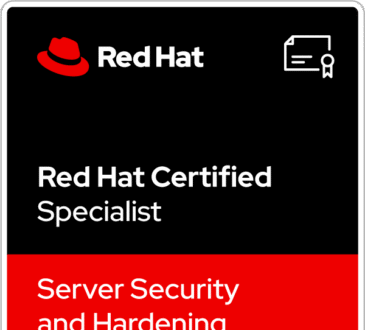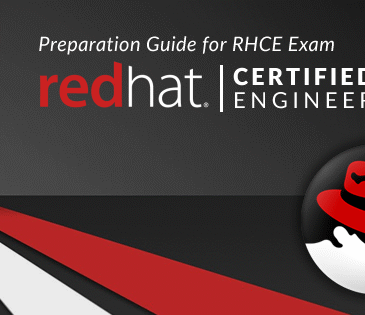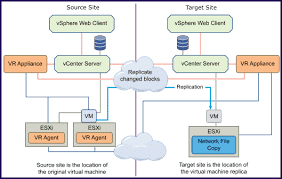
If you want to install this service for the first time, you must select the files related to the vsphere replication package. Note that in addition to the 3 selected files of this package, two VMDK files must also be selected. This installation package is called VRMS or vsphere replication Management Services.
If you want to install a second NODE for the VRMS service, you must select the vsphere replication AddOn package. This package does not have the management capabilities of the VRMS service and is managed through VRMS. If you want to launch the VR service on vCloud, install the vsphere replication Cloud Service installation package.
To add additional nodes, use the vSphere Replication AddOn package, and if you want to launch the service at the Cloud level, use the Cloud_Service package.
Backup software for network virtual systems
vSphere Replication, a VMware product, is used for very large and high-level tasks such as setting up a cloud system. But it is used on a smaller scale to set up virtual systems. One benefit of having a virtual machine is that you don’t have to dedicate separate hardware to run different software, each of which requires a separate operating system, thus reducing costs.
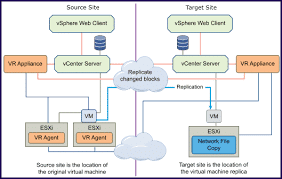
Also, by installing vsphere replication on a server computer, its resources can be managed according to the needs of different virtual systems. A simple example is that you need a system with high RAM and low CPU, and next to it you need a system with low RAM and high CPU and hard drive. These two systems can have good overlap and be optimally implemented on powerful hardware.
Features and characteristics of the vSphere replication suite:
vSphere Replication serves you in 7 areas, including compute, networking, availability, automation, management, security, and storage:
Computing
vSphere ESXi for virtualizing and sharing a server’s hardware resources for virtual machines installed within it
– Distributed Resources Scheduler (DRS) to prioritize servers that are supposed to perform a task at different hours of the day and night, so that, for example, new systems are automatically turned on during high load and additional systems are turned off during off-peak hours to save power.
– vMotion to reduce server downtime by moving virtual machines between servers
– Big Data Extensions that increase reliability, agility, and usability by implementing Hadoop.
Networking :
– Network I/O Control allows you to prioritize access to network resources based on defined rules.
– Distributed Switch centralizes network provisioning, management, and monitoring with the help of data center network aggregation.
Availability :
– High Availability provides you with high availability across your entire IT environment without the need for a legacy clustering system.
– App HA identifies and resolves outages in your operating system and software.
– Fault Tolerance: If the server is disconnected, the software continues to run and no information is lost.
– Data Protection performs non-based backup for the Agent in the operating system and saves your backup space with the incremental backup method.
– Replication: With the help of vSphere’s built-in feature, you don’t need to use other software to replicate data.
Automation :
– Auto Deploy enables the deployment and updating of your hosts.
– Host Profiles allow you to create a profile with specific features for hosts so that you can configure multiple other hosts from it.
– Update Manager eliminates the routine work of updating and patching your hosts and automates and manages this task.
Management :
– vCenter Server allows centralized management of your servers in one environment.
– vCenter Orchestrator allows you to create your own workflows with the help of a drag and drop interface.
Storage space :
– Storage DRS manages the load on your servers’ storage space based on their input and output latency and storage capacity.
– Profile Driven Storage provides a system for defining profiles and grouping storage spaces based on defined rules.
– Storage vMotion moves your data to the cloud without corruption and frees up more storage space.
– Storage I/O Control prioritizes access to storage spaces based on the load on them and provides the best state for virtual machines.
Download Link
VMware vSphere Replication 8.8.0 Appliance – Size: 2.3 GB
Plug-Ins for VMware vSphere Replication 8.8.0
File Size: 2.3GB
Platform Windows
Version 8.8.0
Release Year 2024
Format iso
- Design