Mastering Linux Shell Scripting, 2nd Edition
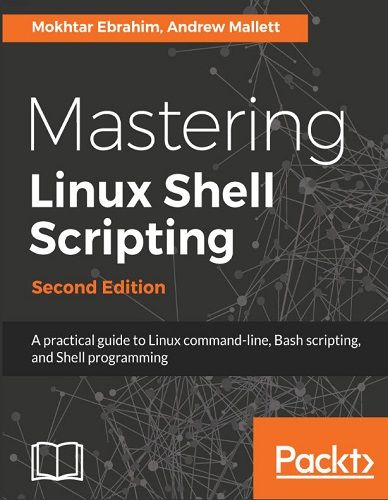
Mastering Linux Shell Scripting, 2nd Edition
In the book Mastering Linux Shell Scripting you will get everything you need to learn Shell Linux Scripting. Update your system to the latest kernel and Bash shell to run administrative tasks efficiently. Learn the basics of building and running a script in normal and debug mode. Familiarize yourself with the code for different conditionals and understand the power of repetitions and loops in your shell script. You will also learn to write complex shell scripts. The book also discusses the file management system, directories, user authentication, package installation, and regular expressions.
Headlines:
Chapter 1. The What and Why of Scripting with Bash
Chapter 2. Creating Interactive Scripts
Chapter 3. Conditions Attached
Chapter 4. Creating Code Snippets
Chapter 5. Alternative Syntax
Chapter 6. Iterating with Loops
Chapter 7. Creating Building Blocks with Functions
Chapter 8. Introducing the Stream Editor
Chapter 9. Automating Apache Virtual Hosts
Chapter 10. AWK Fundamentals
Chapter 11. Regular Expressions
Chapter 12. Summarizing Logs with AWK
Chapter 13. A Better lastlog with AWK
Chapter 14. Using Python as a Bash Scripting Alternative
Specifications:
Author(s): Andrew Mallett, Mokhtar Ebrahim
Publisher: Packt Publishing
Year of publication: 2018
Number of Pages: 555
Size: 10.6 MB








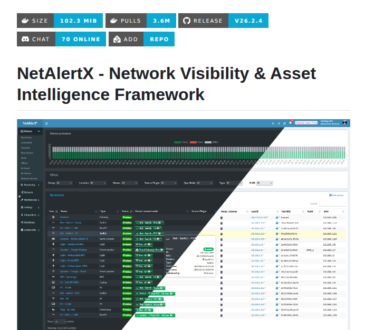
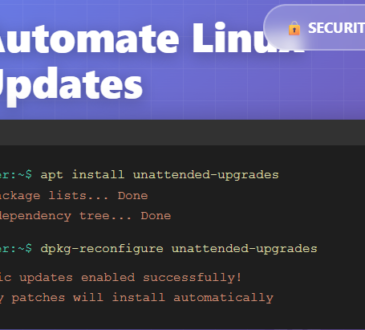

Your article helped me a lot, is there any more related content? Thanks!