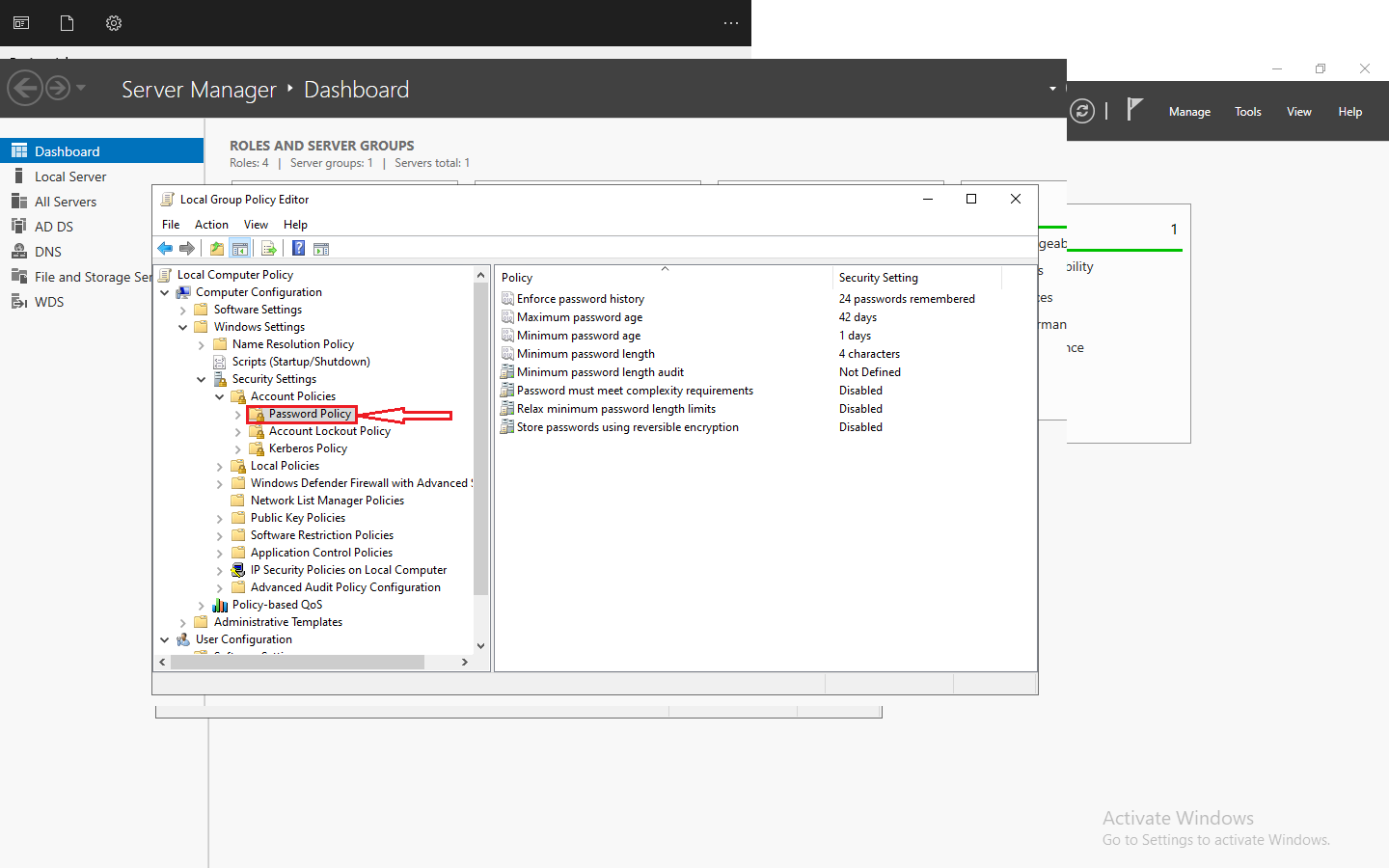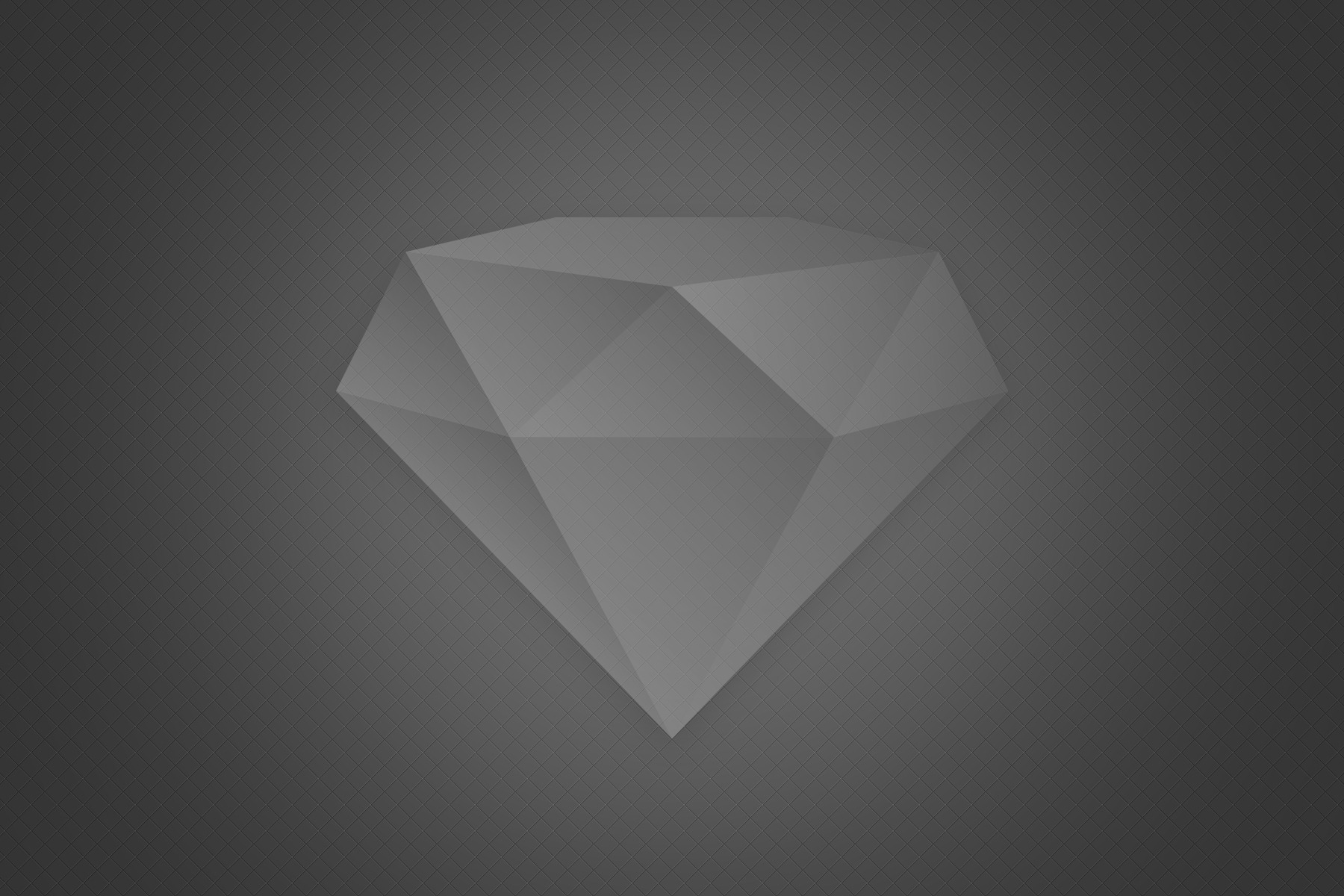In this article, we will guide you step by step on how to back up your ESXi host effectively and securely.
Having a reliable backup strategy is essential to protect your valuable data and ensure seamless business operations. Whether you are a small business owner or an IT professional, it’s crucial to have a backup plan in place for your ESXi host.

In this comprehensive guide, we will explore different backup methods for ESXi hosts and discuss their pros and cons. We will walk you through the process of setting up automated backups, choosing the right backup solutions, and restoring your ESXi host in case of a catastrophe.
Don’t let data loss or system failure be a nightmare for you! With our practical tips and expert advice, you can have peace of mind knowing that your ESXi host is fully backed up and ready for any unexpected challenges that may arise.
Stay tuned and let’s dive into the world of ESXi host backups!
Why is backing up your ESXi host important?
Backing up your ESXi host is crucial for several reasons. Firstly, it ensures the safety of your data. Data loss can occur due to hardware failures, software errors, or even natural disasters.
Regularly backing up your ESXi host protects your valuable data from permanent loss.
Secondly, having a backup of your ESXi host allows for quick recovery in case of system failure. Instead of starting from scratch, you can restore your backup and get your ESXi host up and running in no time. This significantly reduces downtime and minimizes the impact on your business operations.
Lastly, backups provide peace of mind. Knowing that your ESXi host is backed up gives you the confidence to experiment with new configurations, updates, or software installations. If anything goes wrong, you can always revert to a previous backup and avoid any potential disasters.
In summary, backing up your ESXi host is important to protect your data, ensure quick recovery from system failures, and provide peace of mind for your business operations.
Different methods for backing up an ESXi host
There are various methods available for backing up an ESXi host. Let’s explore a few of the most common ones:
Manual backup using the vSphere Client
The vSphere Client is a powerful tool that allows you to manage and configure your ESXi host. It also provides a way to manually back up your host. To perform a manual backup using the vSphere Client, follow these steps:
- Connect to your ESXi host using the vSphere Client.
2. Navigate to the Configuration tab and select Storage.
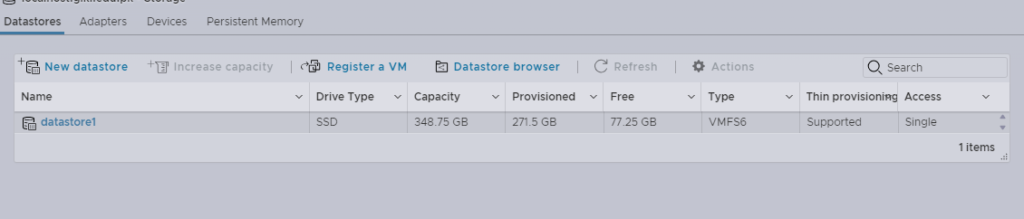
3. Navigate to the Configuration tab and select Storage.
4. Choose the datastore where you want to store the backup.
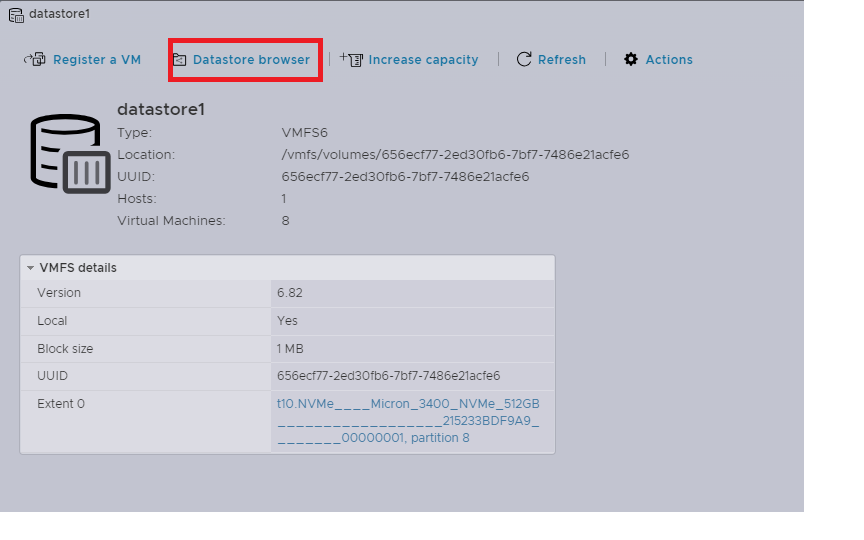
5. Right-click on the datastore and select Browse Datastore
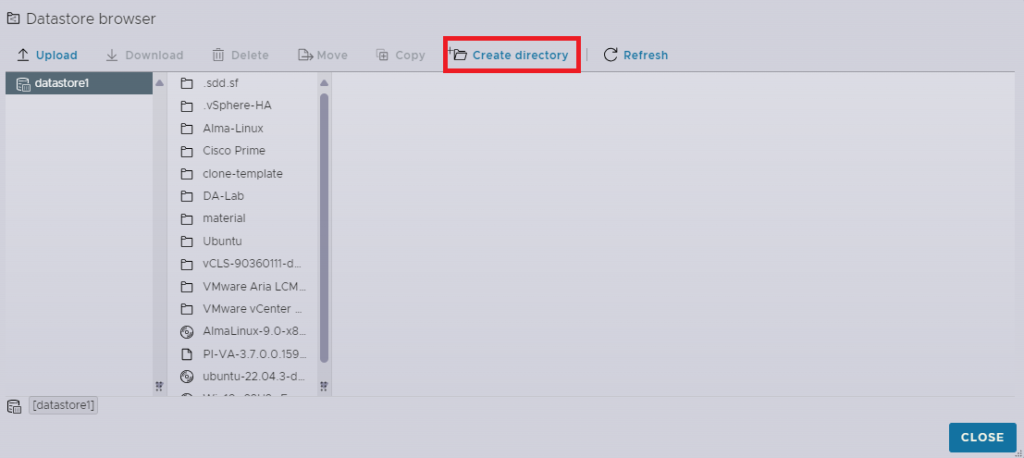
6. Create a new folder for your backup files.
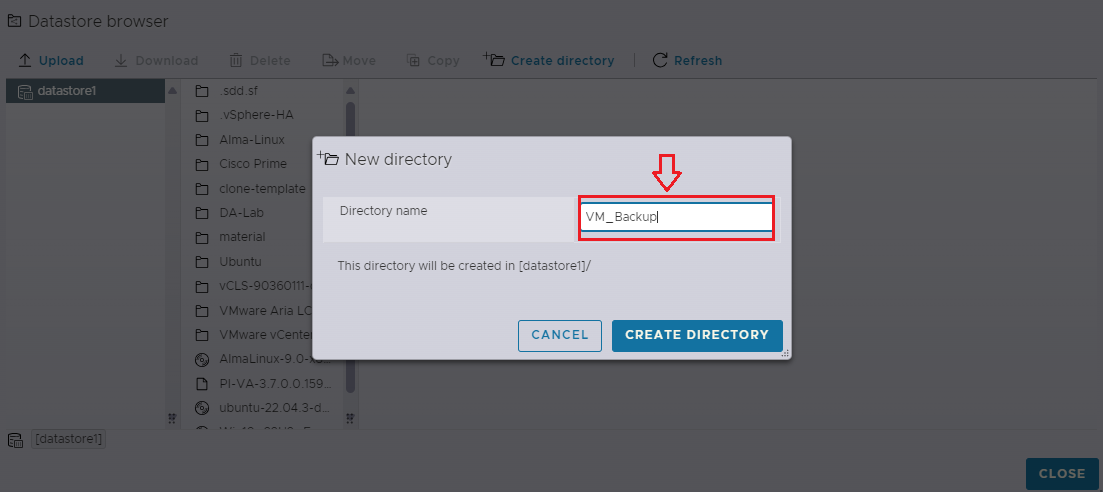
7. Now click on the virtual machines in the right navigational menu and select the VM which we want to backup. In this case we want to back up the Ubuntu VM, select it.
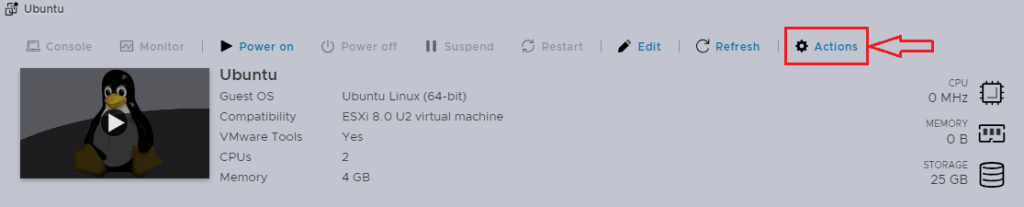
8. Click on the action button and select Export option.
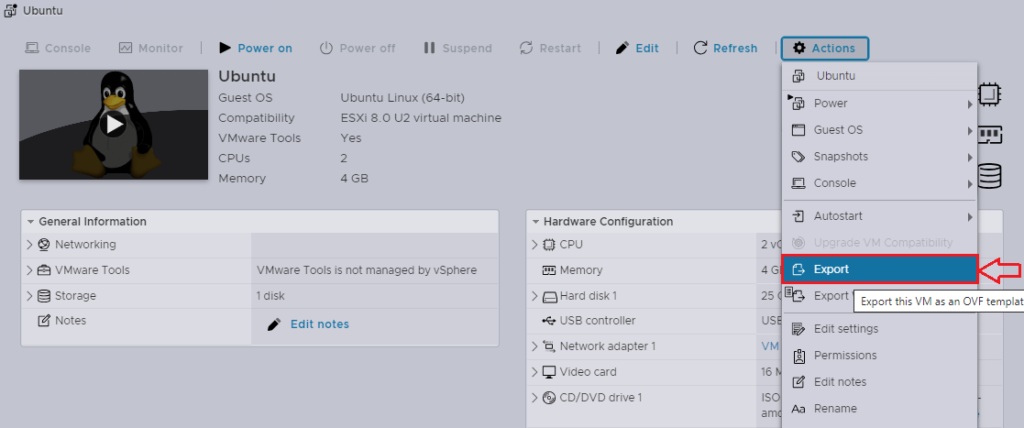
9. Click on the export button to start exporting the backup VM.
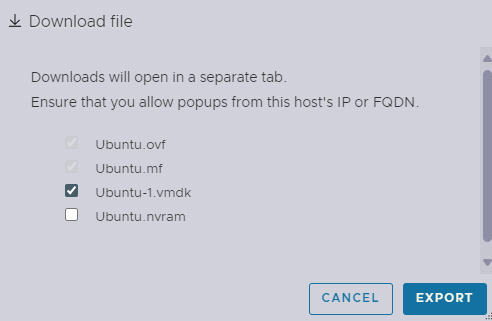
10. Once the backup is complete, Copy all the necessary files from your ESXi host to the backup folder.
While manual backups using the vSphere Client offer flexibility and control, they can be time-consuming and prone to human error. It is important to keep your data up to date by ensuring that you back up all the necessary files and regularly performing the backup process.
Automated backup using third-party backup software
To simplify the backup process and ensure regular backups, many IT professionals opt for third-party backup software. These software solutions offer automated backup schedules, incremental backups, and advanced features for managing backups.
When choosing a third-party backup software for your ESXi host, consider the following factors:
- Compatibility with your ESXi host version.
- Ease of use and user interface.
- Backup speed and efficiency.
- Storage options and scalability.
- Support and reliability of the software provider.
Once you have selected the appropriate backup software, follow the vendor’s instructions to set up automated backups for your ESXi host. These backups will run according to the configured schedule, ensuring that your data is regularly backed up and protected.
Automated backups using third-party software provide convenience and peace of mind. They eliminate the need for manual intervention and ensure that your ESXi host is always backed up with the latest data.
Best practices for ESXi host backup
When it comes to backing up your ESXi host, following best practices is essential to ensure the effectiveness and reliability of your backups. Let’s explore some key best practices:
- Regular backups: Schedule backups at regular intervals to ensure that your data is up to date. Depending on your business requirements, daily or weekly backups may be appropriate.
- Offsite storage: Store your backups in an offsite location to protect against physical damage or loss. This can be achieved through cloud storage solutions or by manually transferring the backup files to an external location.
- Test backups: Regularly test your backups to ensure their integrity and ability to restore your ESXi host. A backup is only useful if it can be successfully restored when needed.
- Document backup procedures: Document the backup procedures and keep them up to date. This ensures that anyone responsible for managing backups can follow the correct steps and avoid any mistakes.
- Monitor backup status: Implement monitoring tools to track the status of your backups. This allows you to identify any issues or failures and take appropriate action.
By following these best practices, you can optimize your ESXi host backup process and ensure the reliability and effectiveness of your backups.
Restoring an ESXi host from backup
In the event of a system failure or data loss, restoring your ESXi host from a backup is crucial to minimize downtime and get your operations back on track. Here are the general steps to restore an ESXi host from backup:
- Verify the backup: Before initiating the restore process, verify the integrity of your backup files. Make sure that the backup files are complete and have not been corrupted.
- Prepare the environment: Ensure that the environment where you will restore the ESXi host is ready. This includes setting up the necessary hardware, network configurations, and storage.
- Boot from the backup media: Insert the backup media (such as a USB drive or DVD) into the appropriate device and boot the ESXi host from it.
- Follow the restore process: Depending on the backup software or method used, follow the specific steps for restoring the ESXi host. This may involve selecting the backup files, configuring settings, and initiating the restore process.
- Verify the restore: Once the restore process is complete, verify the restored ESXi host to ensure that all data and configurations are intact.
It’s important to note that the restore process may vary depending on the backup software or method used. Always refer to the documentation provided by the software vendor or follow the recommended procedures for manual backups.
Monitoring and verifying the backup process
Monitoring and verifying the backup process is essential to ensure the reliability and effectiveness of your ESXi host backups. Here are some key considerations:
- Backup monitoring tools: Implement backup monitoring tools that provide real-time status updates and notifications for backup jobs. This allows you to proactively identify any issues or failures.
- Regular backup testing: Regularly test your backups by restoring them to a test environment. This ensures that the backup files are complete and can be successfully restored if needed.
- Backup log analysis: Analyze the backup logs to identify any errors or warnings. This helps in troubleshooting backup issues and ensuring the integrity of the backup process.
- Review backup reports: Review backup reports provided by the backup software to gain insights into the backup performance, success rates, and any potential issues.
By consistently monitoring and verifying your backup process, you can identify and resolve any issues promptly, ensuring the reliability of your ESXi host backups.
Troubleshooting common backup issues
While backups are essential for protecting your ESXi host, there can be instances where you may encounter issues or errors. Here are some common backup issues and their possible solutions:
- Backup failure: If a backup job fails, check the backup logs for error messages. Common causes include insufficient storage space, connectivity issues, or backup software misconfigurations. Address the specific cause and rerun the backup job.
- Slow backup performance: Slow backup performance can be caused by various factors such as network congestion, resource limitations, or inefficient backup software settings. Optimize your network, allocate sufficient resources, and review the backup software settings to improve performance.
- Incomplete backups: Incomplete backups can occur due to interrupted backup jobs or misconfigurations. Verify that the backup job has completed successfully and check for any error messages in the backup logs. Restart the backup job if necessary.
- Corrupted backup files: Corrupted backup files can render your backups useless. Ensure that the backup files are not corrupted before initiating a restore process. Regularly test your backups by restoring them to a test environment.
If you encounter any backup issues that you are unable to resolve, it’s recommended to reach out to the backup software vendor’s support team for assistance. They can provide specific guidance and troubleshooting steps based on their product’s features and functionality.
Conclusion: Importance of regular ESXi host backups
In conclusion, regular backups of your ESXi host are crucial for protecting your valuable data, ensuring quick recovery from system failures, and providing peace of mind for your business operations. By following the different backup methods discussed in this article, implementing best practices, and monitoring the backup process, you can ensure the reliability and effectiveness of your ESXi host backups.
Remember, data is one of the most valuable assets for any business. Invest in a robust backup solution and make regular backups a priority. Your future self will thank you!
Now that you have the knowledge and guidance, it’s time to take action and secure your ESXi host with effective backups. Get started today and enjoy the peace of mind that comes with knowing your data is protected.
Click here to download VMware ESXi ISO file.