Symantec Endpoint Protection Manager 14.3.0 RU10

Symantec Endpoint Protection Manager (SEPM) 14.3.0 RU10 delivers enterprise-class threat prevention, centralized management, and compatibility with modern OS platforms like Windows 11 and Windows Server 2022. Perfect for IT administrators and cybersecurity professionals, this version provides real-time defense with minimal system impact.
What’s New in 14.3.0 RU10
- ✔️ Updated antivirus and anti-malware engine
- ✔️ Enhanced behavior-based detection (SONAR)
- ✔️ Better performance and lower system resource usage
- ✔️ Compatibility with Windows 11 and Windows Server 2022
- ✔️ Updated firewall and device control features
- ✔️ Improved cloud-integrated management
Note: To install the management version, first extract the file and then copy the license file into the main folder and the SEPM folder, then install it. (Of course, I did this myself).
This version has the ability to update from previous versions. Just remember to back up your previous administrative version database during installation. The client version includes a Windows version that is bundled together.
This version adds support for Windows Server 2025 and will no longer support Windows Server 2012 and 2012 Edition.
For those friends who want to install only the antivirus, the version of AnniVirus is also cracked by default and you can use it safely. Install in standard client mode (unmanaged client modes). This antivirus has the ability to update offline and is compatible with all Windows servers and clients. It has features such as Firewall, Active Directory Protection, Outlook Protection, Antivirus.
Key Features of SEPM 14.3 RU10
- ✅ Advanced malware and ransomware protection
- ✅ Enhanced behavioral analysis (SONAR)
- ✅ Centralized management for all endpoints
- ✅ Full support for Windows 11 & Server 2022
- ✅ Improved Intrusion Prevention and firewall
- ✅ Integration with Active Directory
- ✅ Role-based admin access control
- ✅ Automated client deployment and updates
System Requirements
✅ Operating Systems:
- Windows 10 (Pro, Enterprise)
- Windows 11
- Windows Server 2016 / 2019 / 2022
✅ Hardware:
- CPU: 2 GHz dual-core (minimum)
- RAM: 4 GB+
- Disk: 10 GB free space
- SQL: Embedded database or Microsoft SQL Server 2016/2019
| Version | 14.3.0 RU10 |
|---|---|
| File Name | SEPM_14.3RU10_Full.zip |
| File Size | ~1.47 GB |
| Language | Multilingual |
| Platform | Windows (Server & Desktop) |
| License | Trial / Volume License |
💻 System Requirements
Supported Operating Systems:
- Windows 10 / 11 (Pro, Enterprise)
- Windows Server 2016 / 2019 / 2022
Minimum Hardware:
- CPU: 2.0 GHz dual-core or higher
- RAM: 4 GB minimum
- Disk Space: 10 GB free space
- Database: Embedded or Microsoft SQL Server (recommended for large networks)
Download Symantec Endpoint Protection Manager 14.3.12154.10000 (Trial)
Download Link: Symantec Endpoint Protection Manager 14.3.12154.10000
Size: 1.47GB
Download Symantec Endpoint Protection 14.3.12154.10000 Windows Client
Download Link: Symantec Endpoint Protection 14.3 RU10
Size: 92.5MB
Note: To install the administrative version, you first extract the file and then copy the license file into the main folder and the SEPM folder, then you install it.
✅ Note: If the link doesn’t work or you require the client install package, leave a comment below or reach out via our contact form.








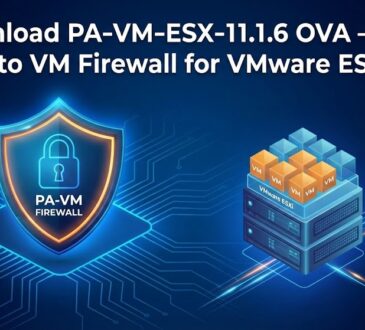

what is the password for the sepm ru10 rar file cant find the password
Attached in the end.
i didn’t see it please provide in comment
Can not find password in Attached in the end.
License File is attached.
Thanks team vmorecloud.com
i didn’t see the password of rar file please
Hello,
Please give me the password of sep_trial.rar file
Thanks so much!
License file is attached.
PLease give lisence trial till 2050…
please give license trial till 2050
How many PCs included in this license?