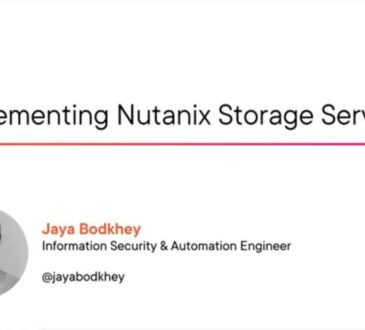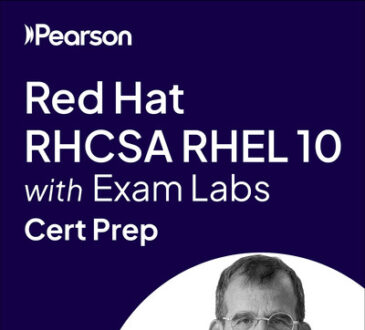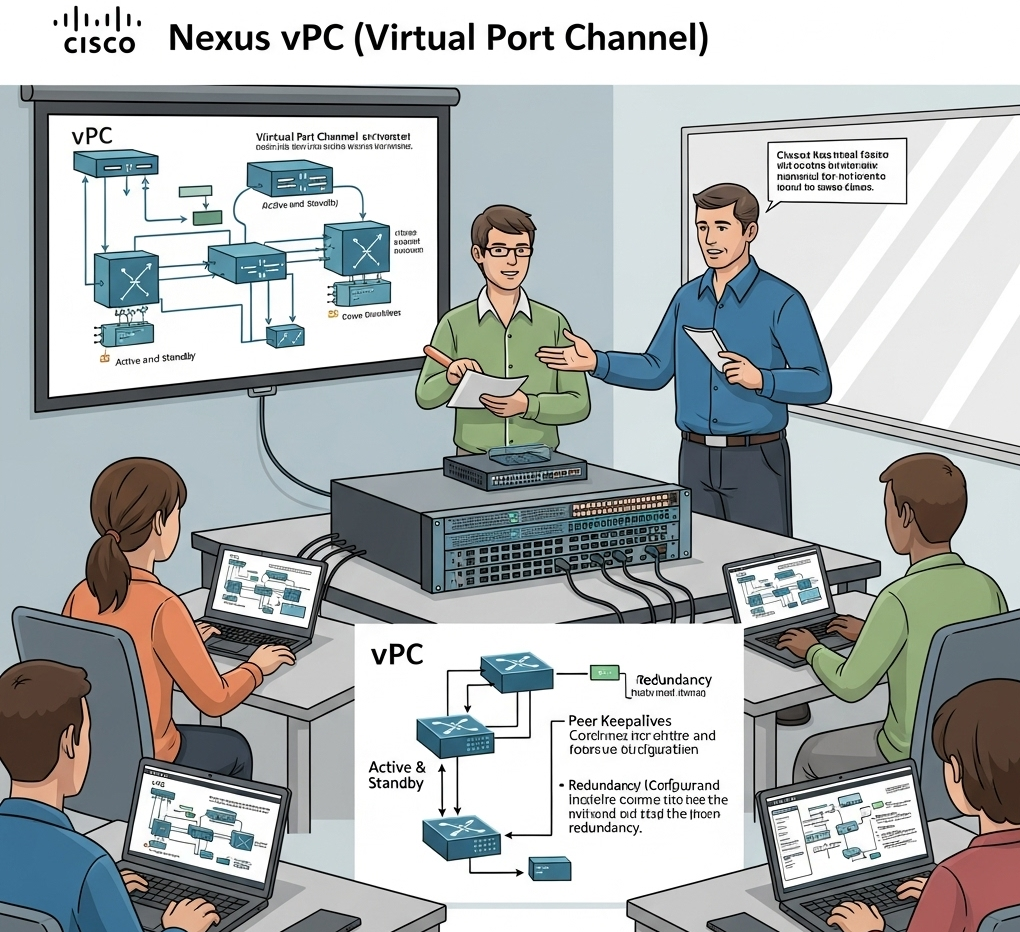
Descriptions
Cisco Nexus vPC (Virtual Port Channel) Training, vPC is a virtualization technology that presents paired or two Nexus devices as a unique Layer 2 logical node to the access layer devices or endpoints. vPC belongs to Multi chassis EtherChannel [MCEC] family of technology. A virtual port channel (vPC) allows links that are physically connected to two different Cisco Nexus 7000/5000/9000 Series devices to appear as a single port channel to a third device. The third device can be a switch, server, firewall, load balancer or any other networking device that supports link aggregation technology. VPC or Virtual Port Channel is a Cisco proprietary feature available on the Nexus platform. Two switches of the same model can be combined into a VPC pair, which can establish a single EtherChannel, also known as a link aggregate or a port channel, across both switches to a third switch or server. This peering device doesn’t know that it is connected to two different switches, and it just needs to support link aggregation either statically or using Link Aggregation Control Protocol (LACP).
What you’ll learn
- vPC – virtual Port Channel Fundamentals
- vPC – virtual Port Channel Configuration
- vPC – virtual Port Channel Components
- vPC – virtual Port Channel Device Role
- vPC – virtual Port Channel Deployment Scenarios
- vPC – Single-Sided virtual Port Channel
- vPC – Double-Sided virtual Port Channel
- vPC System MAC and Local MAC Address
- Type1 & Type2 Consistency Checks
- Cisco Fabric Services
- Cisco Nexus vPC & NIC Teaming
- Introduction to Stack Wise, VSS, and vPC
- vPC Failure Scenarios
- vPC with Firewall
- vPC Peer-Gateway Feature
Who this course is for
- Network administrators
- Network support technicians
- Help desk technicians.
- System Engineer and Security Engineer
Content of Cisco Nexus vPC (Virtual Port Channel) Training

Requirements
- Basic Knowledge of Simulation Software EVE-NG.
- Personal Computer with 16GB of RAM.
- CCNA Routing & Switching Knowledge.
- General understanding of network fundamentals.
- Working knowledge of networking technology.
Download Links
File Size: 3.7GB
- Design