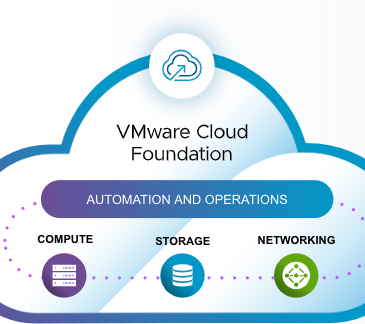How to configure SSH and shell access in ESXi host
Table of Contents
Introduction to SSH and Shell Access in ESXi Hosts
In VMware ESXi, SSH (Secure Shell) and shell access allow administrators to securely connect to the ESXi host remotely. SSH provides encrypted communication, enabling users to execute commands on the ESXi shell. This access can be essential for troubleshooting, performing advanced configurations, and managing the host effectively. Shell access, on the other hand, offers direct access to the host’s command line interface (CLI), enabling more advanced configuration and maintenance tasks.
Understanding and configuring SSH and shell access on ESXi hosts is beneficial for those managing virtual environments, especially in enterprise and lab setups. This guide will take you through the steps to set up SSH and shell access on an ESXi host.
Why Configure SSH and Shell Access in ESXi Host?
Configuring SSH and shell access is highly beneficial for several reasons:
Remote Management: SSH enables secure remote access, allowing administrators to manage and troubleshoot ESXi hosts without needing physical access.
Advanced Troubleshooting: With SSH and shell access, admins can use CLI tools to diagnose and resolve issues that may not be accessible through the graphical interface.
Efficient Automation: SSH access allows for the automation of administrative tasks and simplifies running scripts across multiple ESXi hosts.
Enhanced Security: Properly configured SSH access with secure credentials reduces risks associated with physical access and unsecure remote protocols.
Benefits of SSH and Shell Access in ESXi Hosts
Configuring SSH and shell access on your ESXi host comes with several advantages:
Greater Flexibility in Management: SSH access enables admins to perform configurations, monitor resources, and handle updates remotely.
Enhanced Performance Monitoring: With shell access, administrators can use CLI commands to view detailed performance metrics in real-time.
Advanced Automation Opportunities: Using SSH and shell access, administrators can deploy scripts that automate maintenance tasks across multiple hosts, improving efficiency.
Secure Communication: SSH ensures encrypted communication between the client and the ESXi host, protecting sensitive data and commands from unauthorized access.
Why Choose to Configure SSH and Shell Access in ESXi Host?
For VMware ESXi administrators, enabling SSH and shell access is an essential tool that simplifies host management:
Quick Access to Troubleshooting Tools: CLI commands accessed via SSH allow for quick troubleshooting, saving time in critical scenarios.
Secure Alternative to Direct Access: SSH access adds a layer of security, reducing the need for administrators to be physically present at the server.
Integration with Automation Tools: Many virtualization management tools and scripts rely on SSH to deploy and manage multiple ESXi hosts, making it a valuable feature in enterprise environments.
Step-by-Step Tutorial: How to Configure SSH and Shell Access in ESXi Host
Follow these steps to enable SSH and shell access on your ESXi host:
Step 1: Access the ESXi Host Directly or via vSphere Client
Open the vSphere Client and log in to your ESXi host. Navigate to Host > Manage > Services.
Step 2: Enable SSH Service on the ESXi Host
In the Services tab, locate the TSM-SSH (Tech Support Mode SSH) service.
Right-click on TSM-SSH and select Start to enable the SSH service. (Optional) Set TSM-SSH to start automatically: Right-click TSM-SSH, choose Actions > Policy, and set it to Start and stop with host.
Step 3: Enable Shell Access on the ESXi Host
- In the Services tab, locate the ESXi Shell service.
- Right-click ESXi Shell and select Start to enable the shell.
- Set ESXi Shell to start automatically:
- Right-click ESXi Shell, go to Actions > Policy, and set it to Start and stop with host.
Step 4: Access the ESXi Host Using SSH
On a separate machine, open a terminal (Linux/macOS) or Command Prompt/PowerShell (Windows).
Use the following command to initiate an SSH connection to the ESXi host:
ssh root@<ESXi_host_IP_address>
Enter the root password for the ESXi host when prompted.
Step 5: Verify SSH and Shell Access
After successfully logging in, you’ll have shell access to the ESXi CLI. Run a few basic commands, such as esxcli, to confirm that SSH and shell access are functioning as expected.
Step 6: Manage Security for SSH Access
To ensure secure SSH access, consider these best practices:
Change Default SSH Port: Modify the SSH configuration to use a non-standard port. Disable Root Login Over SSH: Create separate user accounts and limit root access to direct console or emergency scenarios.
Implement IP Filtering: Restrict SSH access to specific IP addresses.
Wrapping Up
By following this guide, students and beginners can confidently set up SSH and shell access on an ESXi host, gaining the skills to manage and troubleshoot their virtualization environments securely and efficiently.