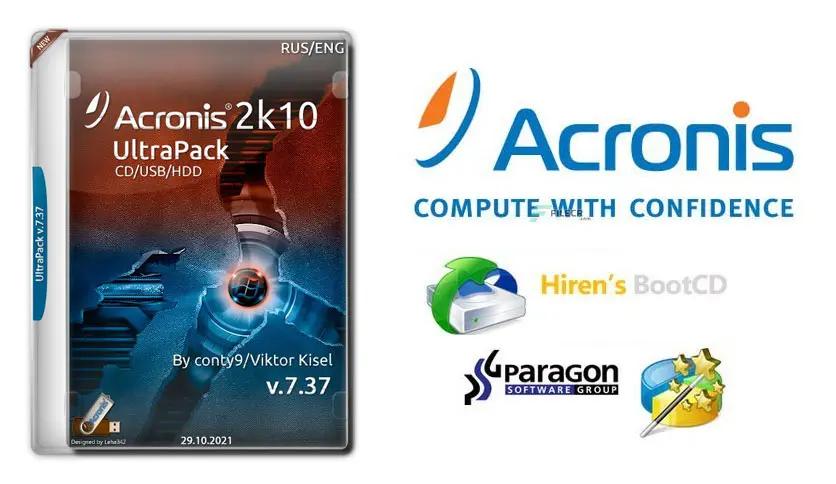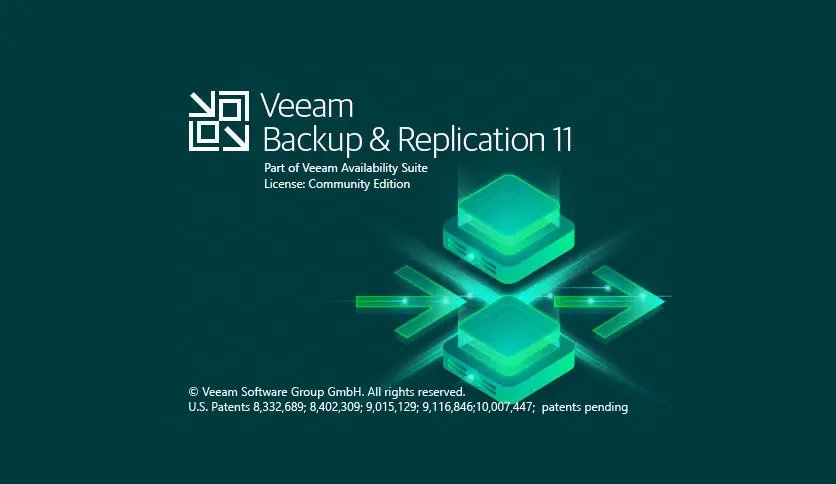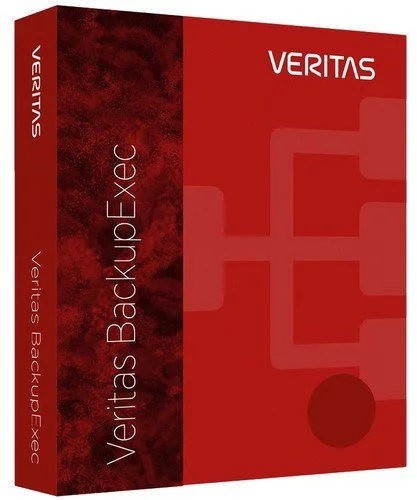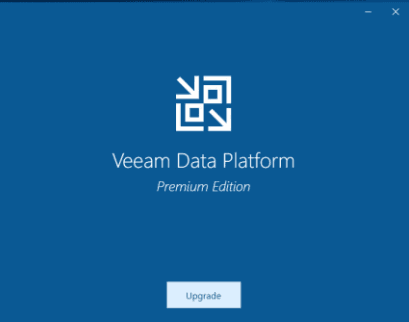
Upgrading to Veeam ONE 12.3 is a crucial step in optimizing your monitoring and reporting capabilities for virtual, physical, and cloud-based environments. This latest version introduces enhanced features, improved performance, and robust support for modern workloads, ensuring your infrastructure remains secure and efficient. Whether you’re seeking better integration with Veeam Backup & Replication, advanced analytics, or streamlined usability, this upgrade offers the tools needed to elevate your IT management. In this guide, we’ll walk you through the key considerations, prerequisites, and steps to ensure a smooth and successful upgrade to Veeam ONE 12.3.
We need to check the upgrade checklist below.
https://helpcenter.veeam.com/docs/one/deployment/upgrade.html?ver=120
Preparation: Veeam Data Platform v12.3 installation iso and required licenses.
1. Launch Splash Window, click Upgrade.

2. Select Veeam ONE 12.3.
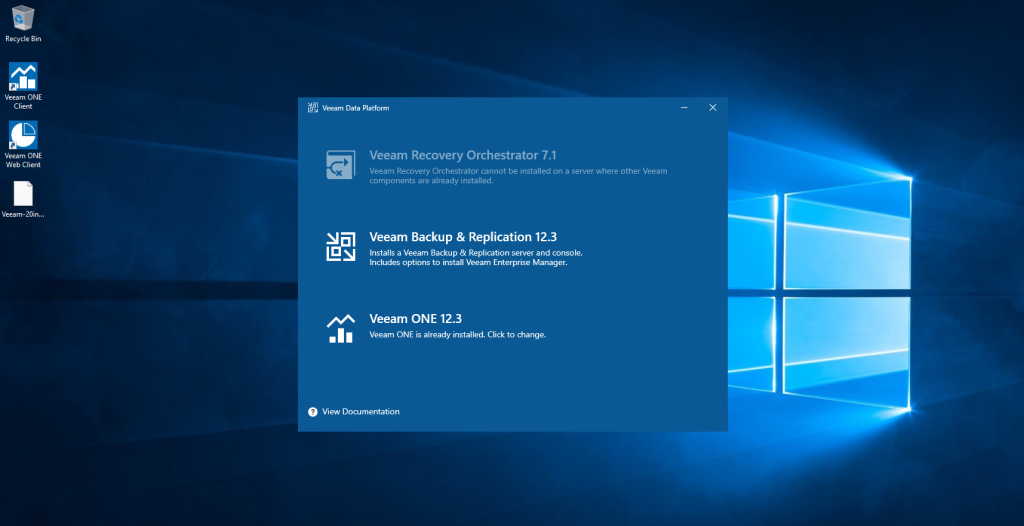
3. Select Upgrade Veeam ONE.

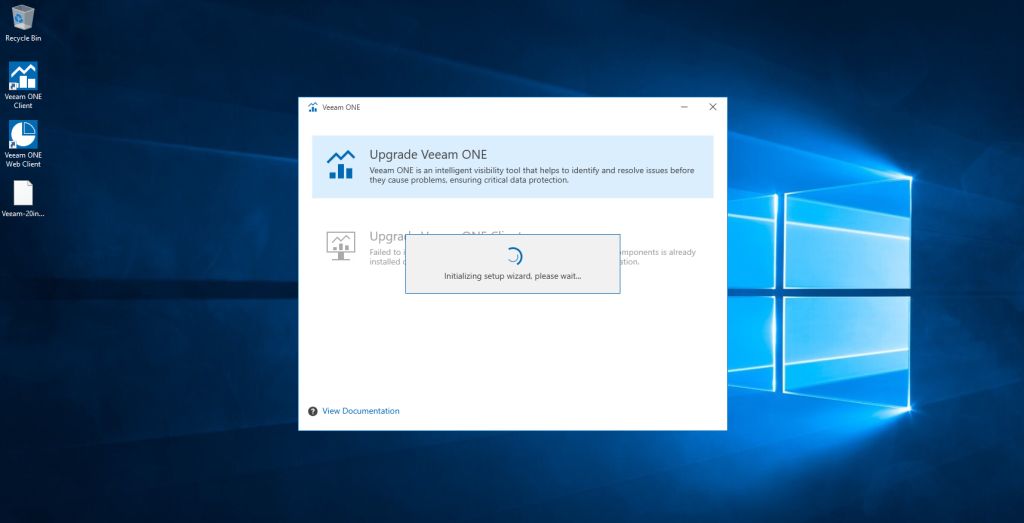
4. Read and accept license agreement, click “I Accept“.
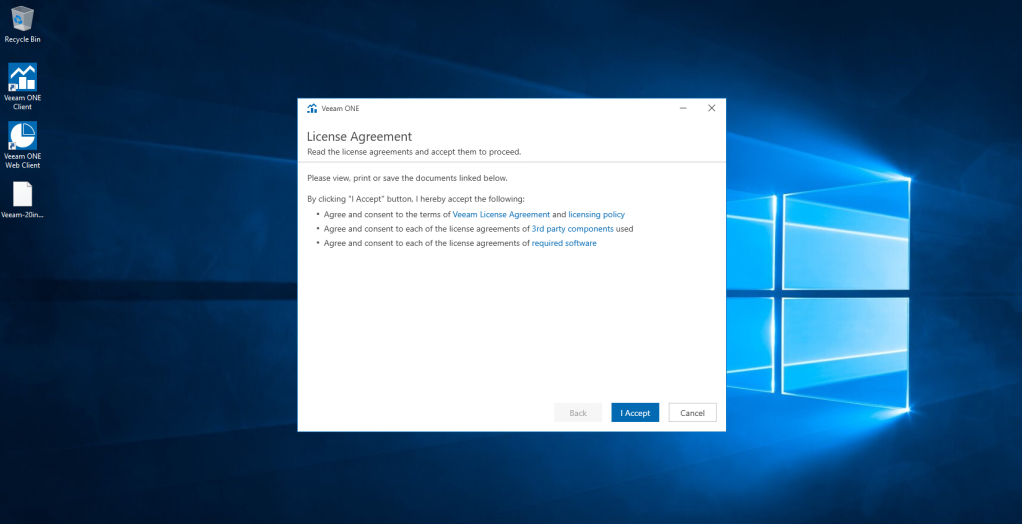
5. Review components, click Next.
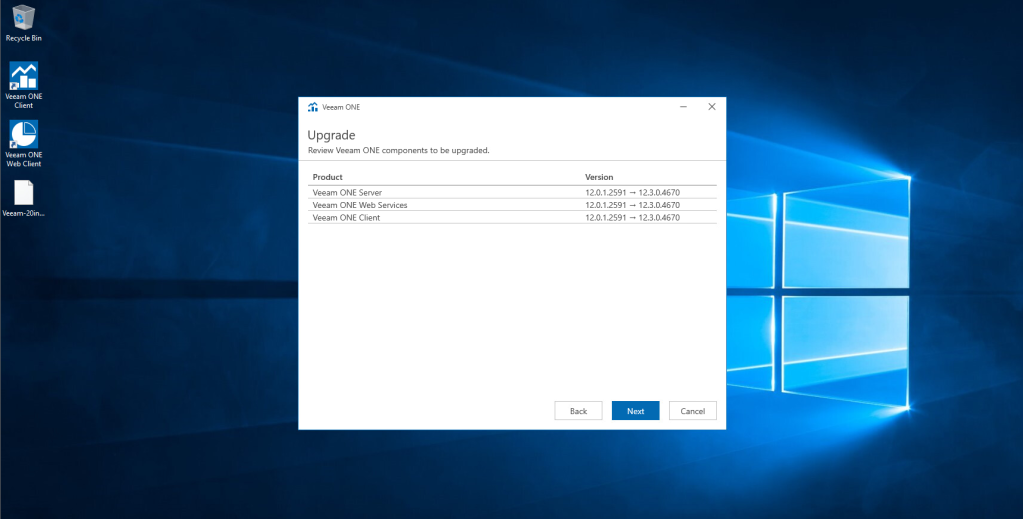
6. Choose the license provisioning method, click Next.
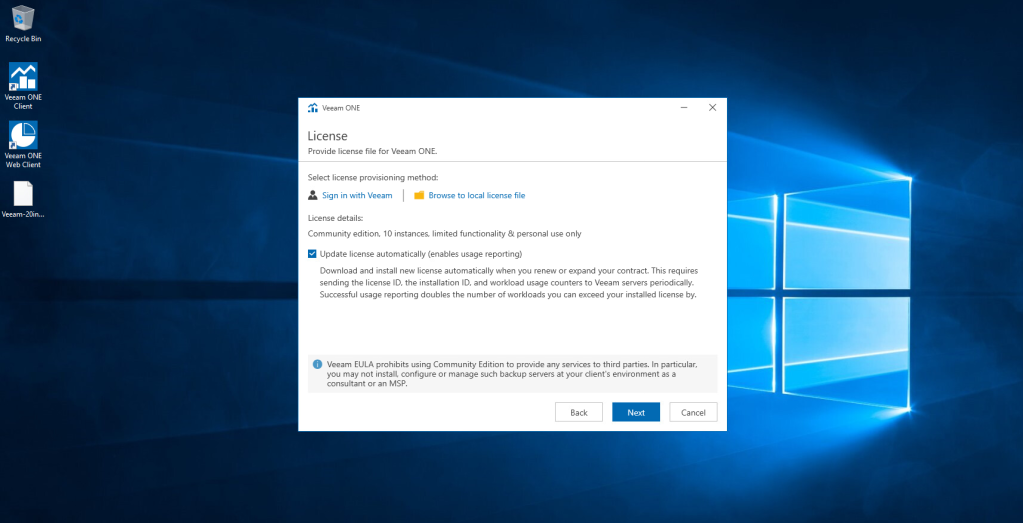
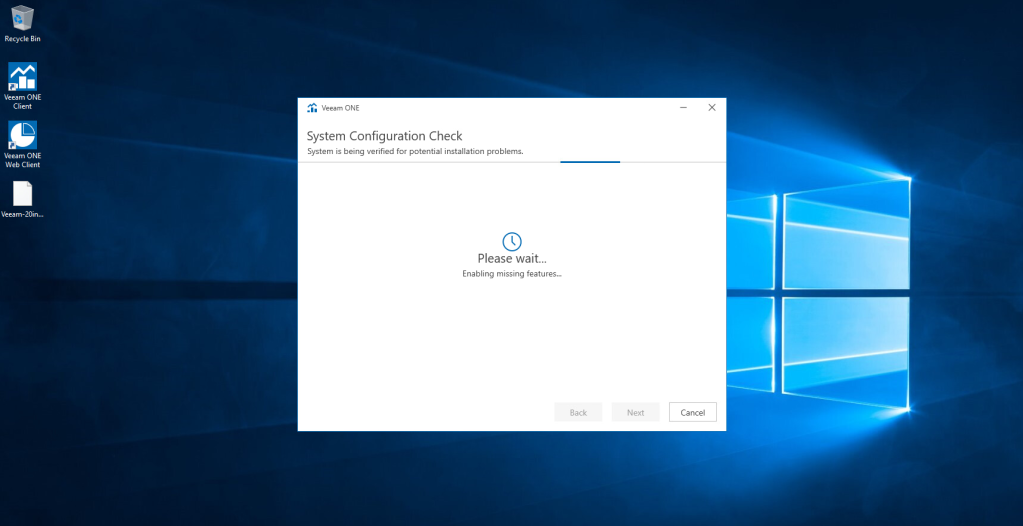
7. Specify service account settings, click Next.
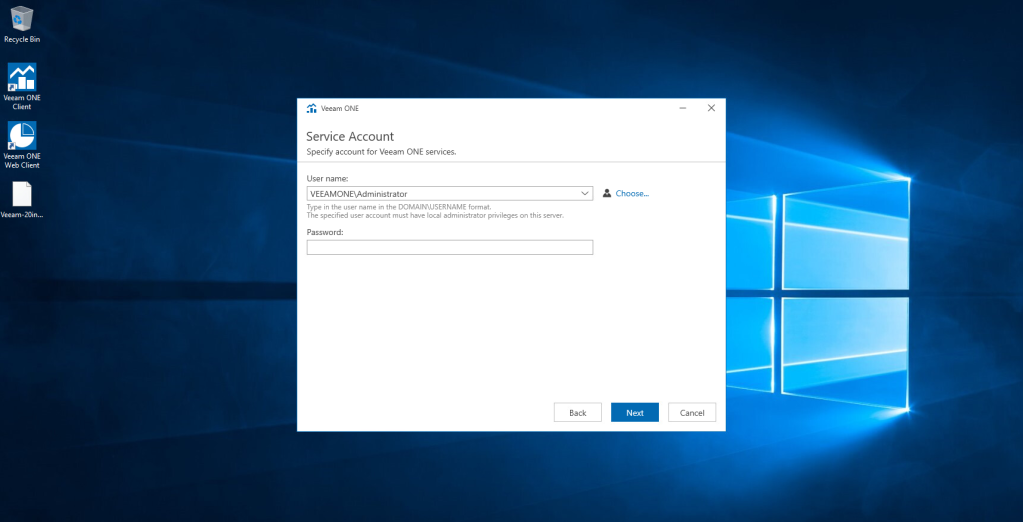
8. Specify database engine and instance, click Next.
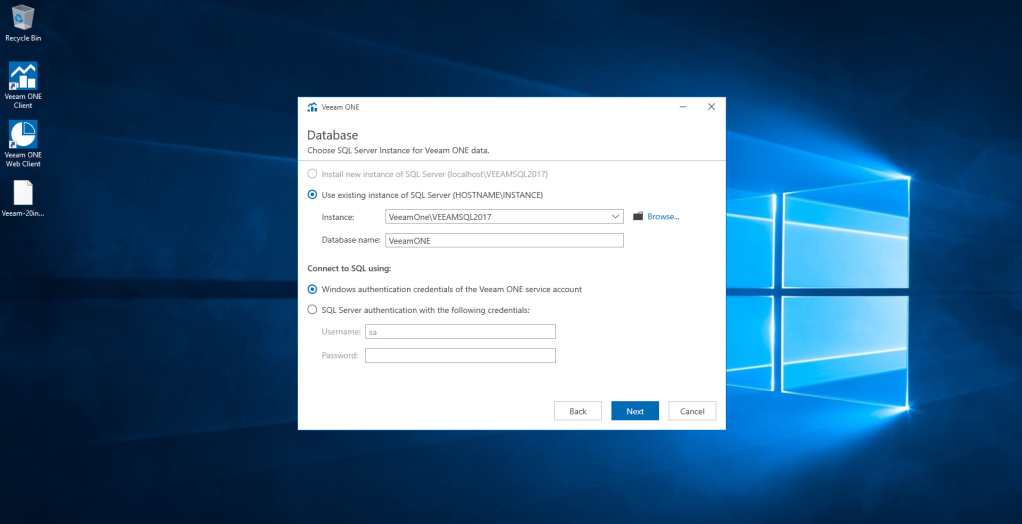
9. At the Ready to Upgrade of the wizard, review the upgrade settings and click Upgrade the upgrade process.


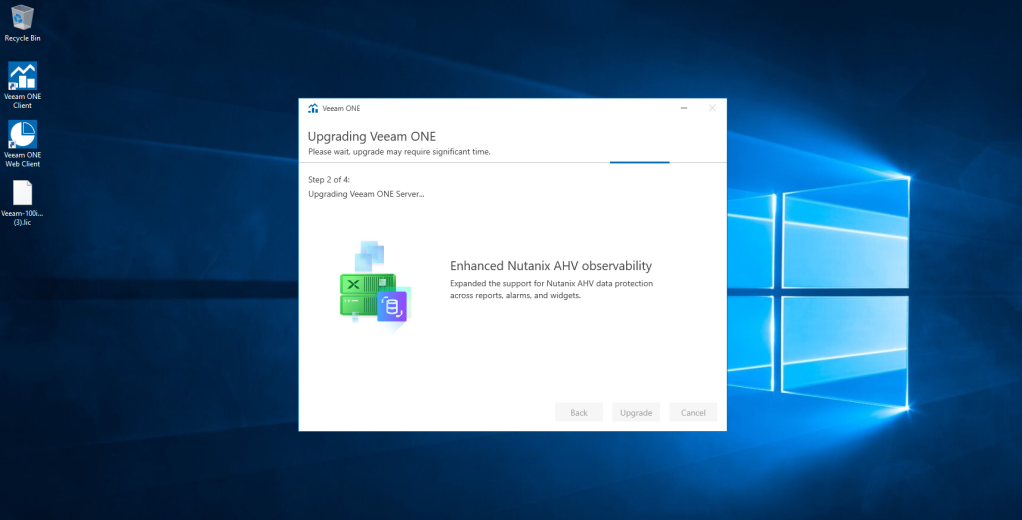
10. Click Finish when the upgrade is successfully completed.
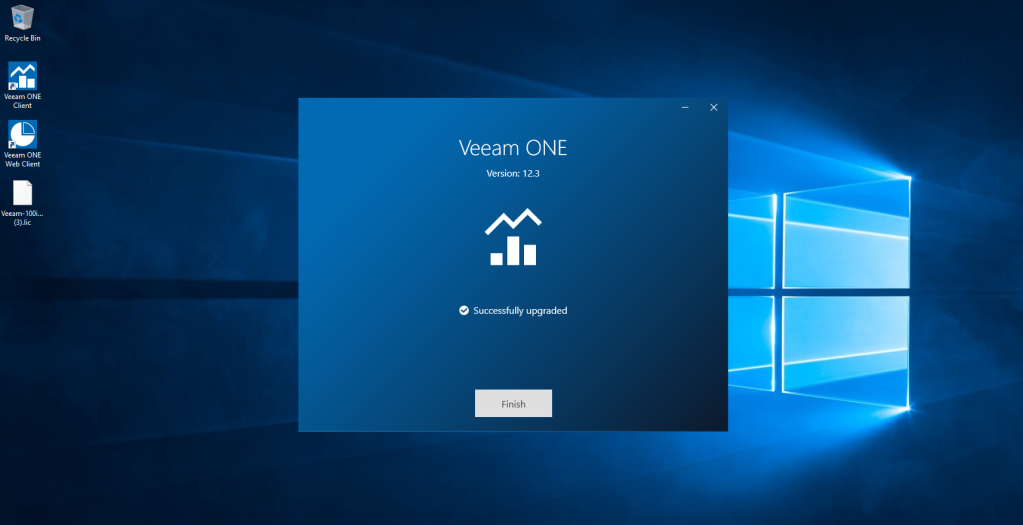
11. Click Yes to reboot the host now.
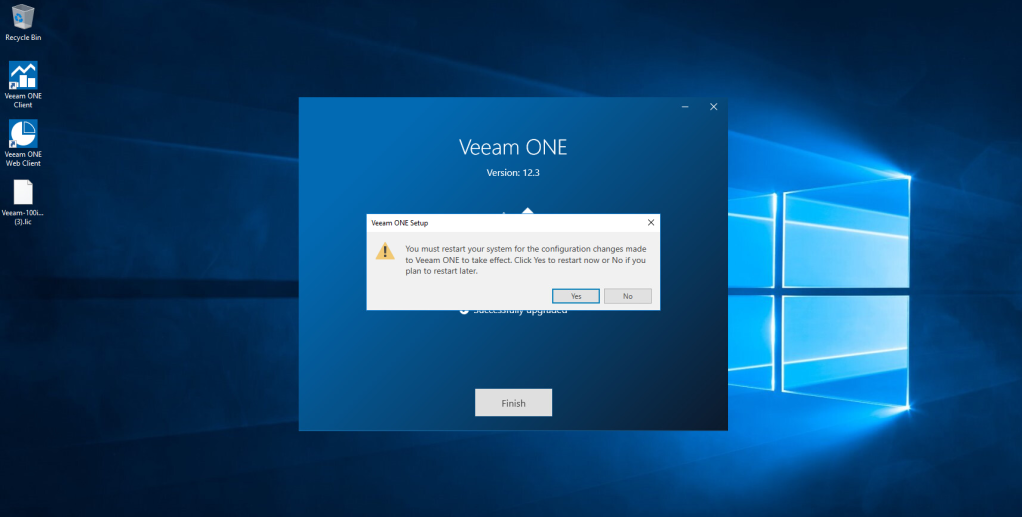
12. Access the Veeam ONE 12 with Veeam ONE Client.

13. You can see the status of Virtual Infrastructure is health.
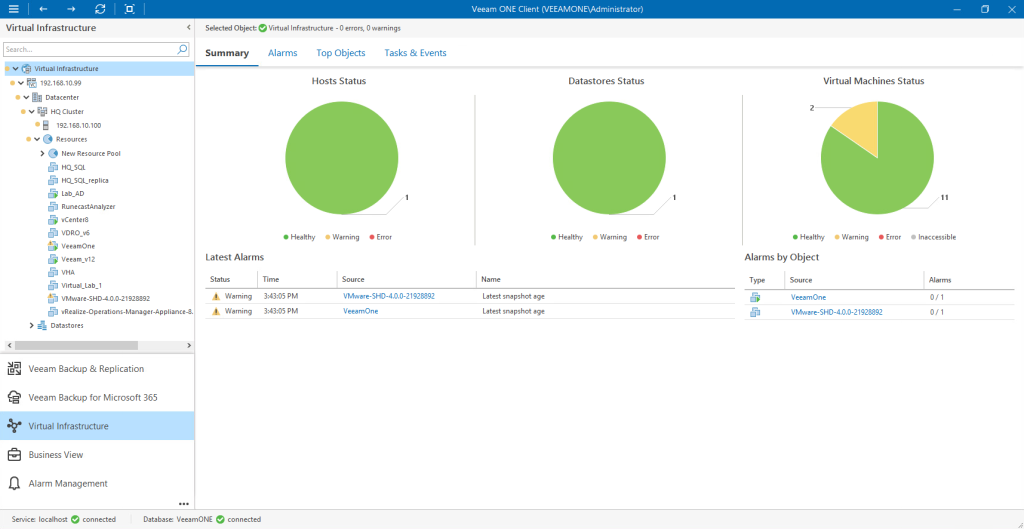
- Design