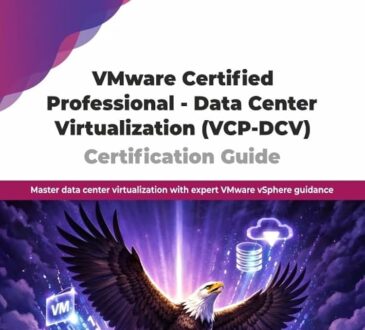The difference between VMware Cloud Foundation 9 and vCenter Server Foundation 9

As the need for modern, cloud-based infrastructure grows, companies are looking for comprehensive solutions to virtualize, secure, and manage their infrastructure. In this direction, VMware has introduced two key products: VMware Cloud Foundation 9 (VCF 9) and VMware vSphere Foundation 9 (VVF 9). In this article, we’ll explore the main differences between the two products and help you make a more appropriate choice based on your business needs.
What is VMware Cloud Foundation 9?
VMware Cloud Foundation 9 is an integrated, complete platform for building and managing software data centers (SDDCs). This solution includes all the key components such as:
- vSphere 9 (Server Virtualization)
- vSAN 9 (Virtual Storage)
- NSX 4 (Network & Cybersecurity)
- SDDC Manager (Automated Infrastructure Lifecycle Management)
VCF 9 is fully designed to implement private, hybrid, and multi-cloud cloud.
What is VMware vSphere Foundation 9?
VMware vSphere Foundation 9 is a simpler and lighter version of virtualization infrastructure. This product includes:
- vSphere ESXi 9
- vCenter Server 9
The main goal of the vSphere Foundation is to provide basic capabilities for virtualization and management of servers. This version lacks NSX, vSAN and SDDC Manager and is more suitable for small and medium-sized businesses.
Difference between VMware Cloud Foundation and vSphere Foundation
In the table below, you can see the main differences between the two products:
| Features | VMware Cloud Foundation 9 (VCF) | VMware vSphere Foundation 9 (VVF) |
|---|---|---|
| Platform Type | Integrated for SDDC and Cloud | Virtualization of Servers Base |
| Main components | vSphere، vSAN، NSX، SDDC Manager | Only vSphere and vCenter |
| Level of complexity | Top (for Enterprises) | Bottom (for SMBs) |
| Automation | Yes (Lifecycle Management) | None |
| Suitable for | Private Cloud, Hybrid, Kubernetes | Virtualization of traditional servers |
| Advanced Security & Networking | Yes (NSX) | Lenovo |
| Cost | High | Lower |
| Support for Kubernetes and Tanzu | yes | Limited or not |
When to use VCF?
VMware Cloud Foundation 9 is for you if:
- You are looking to set up a modern data center.
- You need a Kubernetes platform and cloud apps.
- You want to manage everything from a single dashboard.
- You have a Cloud Migration plan.
- Network security, virtual storage, and scalability are important to you.
When to use vSphere Foundation?
vSphere Foundation 9 is for you if:
- You’re new to virtualization.
- You have a small business and are looking for a cost-effective solution.
- You just want to virtualize multiple servers without NSX or vSAN complexity.
- You need a simple and manageable system.
Frequently Asked Questions (FAQ)
❓ Is it possible to upgrade from vSphere Foundation to VCF?
Yes, it is possible to migrate and upgrade in many scenarios, but it requires careful planning and compatibility checks.
❓ Does VCF include NSX and vSAN authorization?
Yes, VCF is a complete package that includes NSX, vSAN, and Tanzu licenses (in some versions).
❓ Which one is best for running Kubernetes?
VMware Cloud Foundation 9 is a better choice, due to its full support for Tanzu and integration with Kubernetes.
VMware Cloud Foundation 9 and VMware vSphere Foundation 9 License Comparison
One of the most important factors in choosing between these two products is the type and cost of the license, which greatly affects the budget and usable capabilities.
| License Features | VMware Cloud Foundation 9 (VCF) | VMware vSphere Foundation 9 (VVF) |
|---|---|---|
| Sales Model | Subscription-based and Perpetual License in some cases | Mainly Perpetual License |
| Cost | Higher due to multi-product integration (vSphere, NSX, vSAN and SDDC Manager) | Lower, only includes vSphere and vCenter |
| Right to use NSX | Included in the VCF license | Not available |
| The right to use vSAN | Included in the VCF license | Doesn’t have or is purchased separately |
| Kubernetes / Tanzu support | Included in the VCF license | None or Limited |
| Duration of support | Usually 1 to 3 years (Subscription) | Usually Perpetual with a separate support contract |
| Updates and upgrades | Includes automated Lifecycle update and management services in VCF | Manually and separately by the system administrator |
| Hardware Limitation | Depending on the number of hosts and hardware allowed | Limited to the number of licenses purchased (usually servers) |
| Annual Maintenance and Support Cost | High due to the presence of NSX and vSAN | Lower |
Important points about licenses:
- Because it is a combination of multiple products, VMware Cloud Foundation typically costs a higher price and is suitable for organizations that require advanced capabilities.
- vSphere Foundation is a cost-effective option for small and medium-sized businesses that only need basic virtualization.
- In VCF shared models, access to support and updates is much smoother and automated, but requires continuous payment.
- In contrast, vSphere Foundation has a lifetime license model with a lower initial cost but manual update management and separate payment support services.
When is a VCF license appropriate?
- Large businesses with a need for scalability
- Requires advanced security and networking (NSX) capabilities
- Planning to run container and Kubernetes applications
- Hybrid Cloud and Multi-cloud Environments
When is a vSphere Foundation license appropriate?
- Small and medium-sized businesses with limited budgets
- The need for simple and fast virtualization
- Organizations that only need server virtualization without the need for advanced networking and storage facilities
Conclusion
| Factor | VMware Cloud Foundation 9 | VMware vSphere Foundation 9 |
|---|---|---|
| License Price | High | Convenient and affordable |
| Features with the license | Complete & Comprehensive | Basic |
| Advanced network and storage support | yes | Lenovo |
| Business-friendly | Large, Enterprise, Cloud | Small & Medium |
How to Implement VMware Cloud Foundation 9
The implementation of VCF 9 requires careful planning and high technical expertise due to its comprehensiveness and the number of multiple components. The general steps are:
- Physical Infrastructure Planning:
- Preparing Servers (Minimum 4 Physical Servers)
- Physical network with support for VLAN, IP, DNS, and advanced settings
- Installing SDDC Manager:
- SDDC Manager is used as the core of automation management and lifecycle management.
- Software Components Implementation:
- Installing and configuring vSphere (ESXi and vCenter)
- Installing and Configuring vSAN for Storage
- Installing NSX for Network & Cybersecurity
- Automate Lifecycle Management:
- Centralized and automated updates, patches, and resource management
- Deploying Kubernetes and Tanzu:
- Enable modern container environments as needed
Note: Typically, VMware’s specialized teams or IT consultants play a key role in implementing VCF.
How to Implement VMware vSphere Foundation 9
The vSphere Foundation is much easier to implement and is suitable for organizations that need to virtualize servers quickly:
- Preparing the servers:
- Installing ESXi on any physical server (at least one server)
- Installing vCenter Server:
- Central Management of Virtual Resources
- Definition and creation of virtual machines:
- Installing Operating Systems and Applications on VMs
- Manual management of updates and support:
- Installing patches and updates by the system administrator
Important technical issues to choose between VCF and vSphere Foundation
| Subject | VMware Cloud Foundation 9 | VMware vSphere Foundation 9 |
|---|---|---|
| Minimum Number of Servers Required | 4 Physical servers and above | 1 Physical server upwards |
| Minimum hardware resources | High due to multiple components | Lower |
| Requires technical expertise | High (Networking, Storage, Security) | Medium |
| Software Network Support (NSX) | yes | Lenovo |
| Software Storage (vSAN) Support | yes | Lenovo |
| Automation and Lifecycle Management | Full and automatic | Manual and simple |
| Scalability | Very High | More limited |
| Container and Kubernetes support | Full | Limited or non-existent |
VMware Cloud Foundation 9 and vSphere Foundation 9 Implementation Best Practices
Best Practices for VMware Cloud Foundation 9
- Careful hardware and network planning:
Make sure your hardware meets VMware VCF requirements and that the network is ready for VLAN, IP, and NSX configurations. - Use SDDC Manager for automation:
Take full advantage of automated lifecycle management capabilities to make updates and patches seamless. - Training and employing an expert team:
Having a technical team familiar with the different components of VMware (vSphere, NSX, vSAN) is vital. - Implement security at multiple layers:
Use NSX to implement microsegmentation network security and granular access policies. - Complete Documentation of Steps:
Document all installation, configuration, and modification steps to make it easier to manage and troubleshoot in the future.
Best Practices for VMware vSphere Foundation 9
- Start with the test environment:
Before running in the production environment, test the settings in the test environment first. - Basic Security Settings:
Use encryption policies, firewall settings, and restrict access. - Regular backups:
Back up vCenter and virtual machines on a regular basis. - Resource Management:
Carefully allocate CPU, RAM, and Storage resources to ensure proper system performance. - Regular updates:
Manually check and apply updates to maintain the security and stability of the environment.
Comparison of different versions of VMware vSphere
VMware vSphere has several versions, which differ depending on your facilities and needs:
| Version | Key Features | Suitable for |
|---|---|---|
| vSphere Foundation | Basic virtualization, including ESXi and vCenter Server | Small Businesses, the Beginning of Virtualization |
| vSphere Standard | More features like vMotion, HA | Medium-sized businesses, requiring high accessibility |
| vSphere Enterprise Plus | Advanced features such as DRS, Distributed Switch, Storage IO Control | Large Organizations with Advanced Management Needs |
| vSphere with Tanzu | Full support for Kubernetes and containers | Organizations that want to run modern apps |
Conclusion
Ultimately, choosing the right version and product will depend on your organization’s needs, budget, and future prospects. For basic virtualization, vSphere Foundation is a good option. For large data centers and running cloud, modern infrastructure, VMware Cloud Foundation is a better choice.