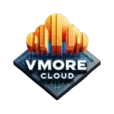Windows Server 2025 includes extensive changes in various areas such as functional level and schema updates. These changes have improved the security of Active Directory and made it possible to store larger data. Also, increasing the security of remote access and VPN protocols are among other important updates of this version. One of the attractive features of Windows Server 2025 is the addition of SMB over QUIC, which provides more secure access to file sharing. Also, the web management consoles in this version have undergone many appearance changes that make server management simpler and more attractive for network administrators.
Microsoft Windows Server 2025 prepares you for tomorrow while delivering the security, performance, and flexibility you need today. Be more productive with easier networking, faster storage, and hybrid cloud capabilities that adapt to your needs. Get ahead of what’s next with forward-looking security, and AI-ready compute.
Some key improvements include:
- Advertisement -
- Hybrid : Adapt quickly across hybrid, cloud and edge. Easier to connect to Azure Arc to bridge on-premises and cloud-based servers. Deliver Azure capabilities to your on-premises servers.
- Security : Hardware and software-level security to deter cyberattacks; next-generation Active Directory that improves security and scalability. Enable a tailored security baseline and configure drift protection from the start.
- Modern, future-ready platform : Windows Server 2025 is now easier to upgrade and scale, with better-than-ever app compatibility. Windows Server 2025 desktop brings consistent client and server UI experience, plus conveniences like WiFi and Bluetooth.
- Performance : Faster and easier networking and storage; live hot patching for reduced downtime; GPU partitioning for inferencing at the edge. Improvements in flash-based storage make Windows Server an even better platform for SQL Server.
Windows Server 2025 download link – Windows Server
Windows Server LTSC Version 2025 (x64) Retail – (English)
Download – en-us_windows_server_2025_x64_dvd_b7ec10f3.iso
Windows Server LTSC Version 2025 (x64) VL – (English)
Download – SW_DVD9_Win_Server_STD_CORE_2025_24H2_64Bit_English_DC_STD_MLF_X23-81891.ISO- Volume: 5.59 GB
- Advertisement -
Note: To activate Command Prompt, run it in Elevated Privilege mode (right click run as administrator). Then enter the following command to use the kms server:
Standard Server: MFY9F-XBN2F-TYFMP-CCV49-RMYVH
Datacenter Server 2KNJJ-33Y9H-2GXGX-KMQWH-G6H67
Datacenter: Azure Edition N3FPV-KQP4R-4M6H6-7Q8TK-HYMDX
slmgr.vbs /ipk MFY9F-XBN2F-TYFMP-CCV49-RMYVH
And finally, use the following command to activate Windows:
slmgr /ato
Windows Server LTSC Version 2025 (x64) Retail – (English)
File Name : en-us_windows_server_2025_x64_dvd_b7ec10f3.iso
SHA-256: 854109e1f215a29fc3541188297a6ca97c8a8f0f8c4dd6236b78dfdf845bf75e
Windows Server LTSC Version 2025 (x64) VL – (English)
File Name : SW_DVD9_Win_Server_STD_CORE_2025_24H2_64Bit_English_DC_STD_MLF_X23-81891.ISO
SHA-256: 7cbb65644248cdbe8a72f51fbd98c4888e0a4938575fc4f
- Design
- Advertisement -